|
I've been developing the ideas for this class over the last year and am really excited to teach it live for the first time. If you are interested in signing up check out the PDF below - its got the who's, whats, when's, where's, how's and why's - and please share it with anyone you think might be interested. Thank you!!
2 Comments
Episode 8 is an introduction to MIDI for the Chrome Music Lab user. MIDI stands for "Musical Instrument Digital Interface". This is often a very intimidating subject which I why I created this episode. Once you understand how MIDI works, countless doors to creativity will open up to you.
When you press a key on your computer keyboard, such as the "Q" key, or the "shift" key, or whatever key you decide to press - it sends a signal to your computer and tells it to do something. This is how MIDI works, except it is like typing with piano. When you play a C on the your piano, it sends a MIDI signal to play a C on whatever software instrument you have set up. You can make it sound like an xylophone, a synthesizer, or a drum sound. Not only can play MIDI notes with a keyboard, but you can also program, automate and sequence them. That is essentially what we are doing when we make something with in Song Maker on Chrome Music Lab. To hear what I mean press play on the sequencer below.
This is the same sequence I have used in the video below. One of the things that makes Chrome Music Lab so cool is that it lets you export the sequence as a MIDI file so that you import it into a music production software where you can bring the musical idea to the next level. In the video below, I walk you through that process of exporting and some of the ways I manipulate this basic idea - I duplicate it over multiple octaves, use multiple different instruments, create different harmonies and melodies; and that is just the beginning of what is possible when you start using music production software. I use Logic Pro in this video, but you can use whatever one is accessible to you. If you are new to this, you can often find the intro version of a music software a lot cheaper and sometimes free. The ideas discussed in this video can be applied to any software you end up using. Watch this video and jump in!
This video is for students and teachers of music. In this video, I break down the primary colors of music: melody, harmony and rhythm. I show how these elements of music can be used to remember, practice and internalize the concepts needs to speak the language of music. In every single lesson, every song, every student - I look from the perspective of melody, harmony and rhythm. This helps me to understand a students talents and areas needing improvement, how to structure the lesson and homework, and how to create a vision for them to become a well-rounded musician. Whether it is new knowledge or a new perspective, whether a seasoned student or a new teacher, I think you will learn something from this video. I have also included an accompanying PDF file of the song "You Are My Sunshine" below, as well as Chrome Music Lab video demo of the song.
|
AuthorJon Pontrello, Archives
January 2022
Categories |
||||||||||||
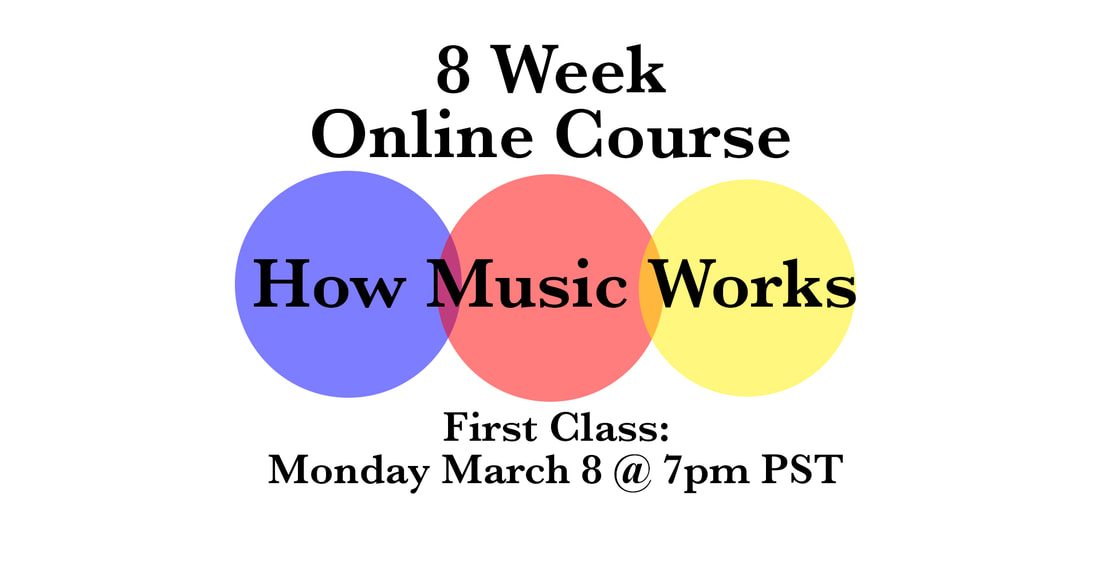
 RSS Feed
RSS Feed
