|
Happy new year! I wanted to take a moment to reflect on 2021, as well as look forward to some new directions for Primary Colors Music Instruction in 2022.
One of the most exciting new things in 2021 was that during the Spring I taught an 8 week online class on "How Music Works" - Between 2 classes I almost had 20 students that met on a weekly basis for 8 weeks. This class was a challenge in many ways, from the technical aspects of doing a group class online, to working with students from many different educational backgrounds, to defining exactly what the class was. The concept of the class was born in 2020 during quarantine when I made a series of youtube tutorials for how to program music using Chrome Music Lab. Chrome Music Lab is free online sequencer that allows you to write and automate music in your web browser. The accessibility of this application, combined with the musical potential of knowing how to use the sequencer as a tool was very inspiring to me to want to teach. I personally feel that understanding how to use a sequencer is one of the easiest ways to learn how music works. Not long after I taught this class, in early Summer I had an accident where I fell off a boat. During my recovery I was unable to teach, or even play instruments. I was for the most part on the couch for 3 months. I took advantage of this time by exploring my curiosities in composing, orchestrating and using music technology. I finally had time to watch 1 hour youtube tutorials and read some books I'd been wanting to read. I felt like I opened pandora's box. The possibilities were overwhelming initially, but thanks to the work in preparing my "How Music Works" classes, I was able to see it with a more structured perspective, as opposed to an endless amount of information. (My previous blog posts explore in details some of the new things I learned during this time.) Whether I am structuring a private guitar lesson, teaching a group class, working on writing a piece of music, or recording a song... I always come back to what I call the primary colors of music - rhythm, melody and harmony. My goal is to make these elements of music work together in a way that serves the moment, whether it be a lesson, performance or composition. In 2022, I am looking forward to integrating everything I have learned about composing and music technology over the past year. Whether you want to incorporate technology as a way to augment the instrument you play, such as learning to loop a chord progression so that you can improvise a melody over it, or you want to fully embrace technology as a compositional tool, I am happy to help anywhere along this spectrum. Stay tuned for more educational resources/tutorials from me in the upcoming year, and please get in touch if you have any questions about how technology can help you reach your musical goals for 2022!
0 Comments
What is Pianobook? From first and most practical look, Pianobook is a collection of free virtual instruments accessible to anybody to download. Not only is this a great resource of downloadable instruments (there are over 600 of them!), it is also a community that values the story and users who create these instruments, inspiring and educating users to share their own stories and sounds with the Pianobook community. I am a beginner to the world of virtual instruments, so I will try to explain it to the non-initiated who would like to better understand. First off, what is a virtual instrument? A recording of each note on a musical instrument is recorded, it can then be played using MIDI. What is MIDI? It stands for Musical Instrument Digital Interface. It basically means that, just like a computer where you hit a letter on the keyboard and it types it, you can use different types of MIDI controllers such as a piano keyboard, or a midi drum kit - there are many types of MIDI controllers out there. The most common type is a keyboard. So that when you hit a note on the keyboard, the corresponding note on whatever virtual instrument you have loaded up will play. It is also possible to "sequence" which is a modern way of automating music. In sequencing, the word "piano roll" is still used which refers back to the days of player pianos where they had rolls of paper with holes punched in them so that when when the paper rolled through the piano player mechanism, it would play the corresponding notes to where the hole was in the piece of paper. Technology has come a long way since the days of the player piano. Using computers, when a MIDI note is pressed, a sample is played. What is a sample? This is the sound recording that is played when a MIDI note is triggered or sequenced. It used to be that virtual instruments were a 1:1 ratio. A key was triggered, and a corresponding sampled recording was played. However, this was the olden days of music technology - since then the complexity has multiplied exponentially. Modern virtual instruments are now said to be "multisampled". What is multisampling? Instead of the 1:1 ratio of a sampled being triggered, there are multiple variables and parameters that determine what happens when a note is triggered. The first type of parameter related to triggering notes was velocity - how hard or soft the note was triggered. This determined the volume of the sample was played back. Sampling has come a long way since volume was the only variable - in a multisampled instrument, when the velocity changes, like if you hit the key hard or soft - instead of the same recording being played a different volume - a different sample will be played where the instrument was recorded at a different dynamic level. What are dynamics? Dynamics refer to the energy in a piece of music. Words like "piano" are used to tell the musician to play soft, while "forte" is used to play loud. In mutisampled instruments, the velocity of a MIDI note will trigger a recording of that instrument at a corresponding dynamic level. Multisampled instruments that have access to recordings of different dynamic levels are said to have multiple "dynamic layers". In addition to samples recorded at different dynamic layers, there are usually multiple different recordings of a sampled recorded at the SAME dynamic layer. When a recording utilizes multiple recordings of the same dynamic layer it is called "round robin". What is round robin on a multisampled instrument? Round robin sampling is when there are a pool of samples recorded at the same volume so that each time you trigger the note - it gives a different recording of the same instrument at the same volume. For instance, if you have a hi-hat sample being triggered, each hit will be slightly different which will be imperceptible, but it will make the overall sound have as more natural and realistic feel. Between "round robin" and "dynamic layers" there are many different samples that are played when a MIDI note is triggered. There is one more common parameter on the multisampled instrument that refers to technique. What is technique on a multisampled instrument? On a percussion instrument, such as a drum being hit with a stick - the only variables that are useful in determining what sample to play are how hard or soft the drum was hit. For example on a simple drum sample, there might be 3 dynamic layers and 5 round robins. So depending how hard you trigger the sample (soft, medium, or hard) it will draw from a possibility of 5 round robin samples for each dynamic layer. That creates a total of 1:15. One note could equal 15 recorded samples. This is the case for percussive instruments, such as drums, but also things like marimba and even a piano. What about an instrument that is more expressive - such as a cello or flute? One of the instruments I use is for a string section in an orchestra. It has multiple techniques/articulations available - there are latin words to describe different techniques used with a bow: super sul tasto, flautando, normale, sul pont, tremolo. This is just one example specific to a string section. Each instrument is different, with different expressive qualities. Using MIDI faders and knobs, I can seamlessly blend between techniques, as if I was the conductor using my hands to bring out certain articulations/techniques and dynamic layers. In addition to all these elements relating to the instrument, some virtual instruments are recorded with multiple microphones whose individual levels can be controlled. For instance, there might be close mics, mics 3 feet away, and mics 50 feet away all capturing difference levels of intimacy and ambience. Also, each microphone has different qualities that bring out different timbres of an instrument and its resonance in the room it was recorded in. You can start to get an idea of the complexity of the modern virtual instrument. What makes Pianobook unique? Pianobook started out as user community that inspires and educates users on how to turn everyday pianos into multisampled virtual instruments. One of the reasons I love this is that its mission in in contrast that drives the creation of most virtual instruments. For instance, most virtual pianos are recorded in grand halls and sound very majestic. This type of virtual instrument is great for telling an epic story, but I also believe that each piano is unique and tells its own story, and the majestic piano in a grand hall just happens to be one. What about the old family piano in the basement? Or the studio piano in the community college practice room? As a lover of instruments, I have never played a piano that had the same sound as another. Thanks to the accessibility of the technology to create virtual instruments, users can turn the instruments they love into virtual instruments that can be shared around the world. Since the beginning of pianobook, the types of instruments sampled has extended far beyond the piano. There are celestas, church organs, treated drums, saws and other unimaginable curiosities. There are currently 600+ instruments available to download. I am honestly amazed at the scope of this project and its potential as I look forward to seeing how it continues to unfold. To get an idea of Pianobook, I encourage you to check out Christian Henson, the creator of Pianobook, as well as one of the founders of Spitfire Audio. His youtube videos are amazing. I've learned so much about music from these videos. This video shows the process of turning his piano into a virtual instrument. Enjoy! Hey all, I wanted to let you know what I've been up to this summer and what musical ideas/processes/technologies I've recently become obsessed with. At the very beginning of July, I was out on my friend's sail boat and had a traumatic fall. While we were docking, with the rope in my head I made a leap from the boat to the dock. The tip of sandal caught on the lifeline and I fell onto the concrete dock. I went to the ER it was discovered I had 3 broken ribs and had injured my liver in the fall. I was transferred to Harborview for observation and to see if surgery was required. Luckily, I did not require surgery and was sent home the next day. I also injured my right arm and wrist. The doctor told me I need to take it really easy for the next 3 months while my ribs and liver heal. I am thinking I will be able to ease back into teaching, but I haven't felt up to it yet, and my wrist still hurts after playing guitar. Over the last month I have had a lot of time to watch Youtube music tutorials. I can't remember how I got there, but I ended up down a rabbit hole relating to virtual orchestration. During one of the tutorials relating to how to play a virtual orchestra, I noticed there was another layer below where the MIDI notes were being written. I instinctually knew this was very important and had to find out what it was. What I had observed was "automation lanes". A simplified explanation of automation lanes is that you can control and write parameters into the track of the instrument you are playing, such as volume. So in addition to the notes being played, the volume of the whole instrument could be written into the track to create dynamics. However, it is much more complex than just volume. There are multiple automation lanes, and each one controls a different aspect of the instrument being played. These automation lanes can be drawn in, or they can be controlled live in a real time with a fader or knob. When you move the fader up and down, it cycles seamlessly through different recordings of the note being played at different volumes using a wide array of techniques. When a producer is using these automation lanes, they are often times using multiple faders simultaneously to control dynamics and techniques of the instrument. The realism and expression this brings to virtual orchestration is astounding in my opinion. How could this be applied? Take a simple chord progression of triads (3 note chords) on a keyboard. Play this into a midi editor in a digital audio workstation and select an instrument that has a lot of nuance, like a cello. Then copy this chord progression on 3 different tracks. For the first track, delete all of the notes except for the high notes. For the 2nd track, delete all the notes except the middle notes. For the 3rd track delete all the notes except the low ones. Now go back to each one of these tracks individually and record the automation for the dynamics and technique, either by writing it in with your mouse, or using a MIDI fader or knob. This brings dynamic and life to the each track. When you play them all back together it will sound like an orchestra breathing. If you want to see what I am talking about, this is the video that opened my eyes and ears: If you found this video interesting, I recommend watching the follow up video. The follow up walks you through the process I described above of how to turn a simple chord progression into an orchestral arrangement. Christian Henson is the creator of this video, as well as co-founder of Spitfire Audio. In addition to him making these amazing videos and being the founder of one of the company that makes some of the most high quality virtual instruments for professional application, here are some projects that he is also involved in that happen to be FREE! BBCSO Discover - https://www.spitfireaudio.com/shop/a-z/bbc-symphony-orchestra-discover/ This is a virtual instrument library of the BBC Symphonic Orchestra that is free. You do have to fill out a survey and wait 14 days, but it has all of the instruments of an orchestra and ability to play with dynamics and expression for each one. This is a great tool to help you get started writing music, and you can always upgrade to the next level if you became more interested. Here is a youtube video Introduction to BBCSO Discover. Spitfire Labs - https://labs.spitfireaudio.com/ This is another free collection of virtual instruments by Spitfire. It is a curated collection of eclectic instruments such as autoharp, synth strings and whale sounds. Pianobook - https://www.pianobook.co.uk/ This is another project by Christian Henson with a focus on sampling your own piano and uploading it to an online library. The result is a huge collection of sampled pianos from all over the world, as well as many other instruments. There are tutorials here that teach you how to sample your own instruments and a collaborative online community of other people doing this work to help, all together creating a massive instrument library. The future??I look forward to getting back to playing and teaching real instruments soon. In the meantime, I will be diving deeper into what I have shared here so that I can be a greater resource for my students. In the spring of this last year, I did a group class called "How Music Works". It was my first online group class and I learned a bunch that I look forward to applying and making future classes better. In the fall, I am planning to do more online group classes that focus on music theory, music production and technology, so stay tuned by signing up for my e-mail list. Thank you!
Step 1 - Download OBS https://obsproject.com/ OBS tutorial https://www.youtube.com/watch?v=jKgM18lOsr4 How to get a circular webcam in OBS Studio (tip: I just took a screenshot of the file the guy in the video was working on and that is what I use!) https://youtu.be/4i5rTa7m9Uo STEP 2 - Download NDI NDI tutorial - watch this tutorial before you download. It explains everything. https://www.youtube.com/watch?v=RepNjDQvTcg NDI website https://www.ndi.tv/ STEP 3 - Get Audio Capture Driver iShowU Audio Capture (just realized this is for Mac's only, you might have to explore other options if you are using Windows. Get in touch and I can help troubleshoot) https://obsproject.com/forum/resources/os-x-capture-audio-with-ishowu-audio-capture.505/ STEP 4 - Get Zoom (or any other video conference/streaming program) https://zoom.us/ Shared Piano https://musiclab.chromeexperiments.com/Shared-Piano/ I've been developing the ideas for this class over the last year and am really excited to teach it live for the first time. If you are interested in signing up check out the PDF below - its got the who's, whats, when's, where's, how's and why's - and please share it with anyone you think might be interested. Thank you!!
Episode 8 is an introduction to MIDI for the Chrome Music Lab user. MIDI stands for "Musical Instrument Digital Interface". This is often a very intimidating subject which I why I created this episode. Once you understand how MIDI works, countless doors to creativity will open up to you.
When you press a key on your computer keyboard, such as the "Q" key, or the "shift" key, or whatever key you decide to press - it sends a signal to your computer and tells it to do something. This is how MIDI works, except it is like typing with piano. When you play a C on the your piano, it sends a MIDI signal to play a C on whatever software instrument you have set up. You can make it sound like an xylophone, a synthesizer, or a drum sound. Not only can play MIDI notes with a keyboard, but you can also program, automate and sequence them. That is essentially what we are doing when we make something with in Song Maker on Chrome Music Lab. To hear what I mean press play on the sequencer below.
This is the same sequence I have used in the video below. One of the things that makes Chrome Music Lab so cool is that it lets you export the sequence as a MIDI file so that you import it into a music production software where you can bring the musical idea to the next level. In the video below, I walk you through that process of exporting and some of the ways I manipulate this basic idea - I duplicate it over multiple octaves, use multiple different instruments, create different harmonies and melodies; and that is just the beginning of what is possible when you start using music production software. I use Logic Pro in this video, but you can use whatever one is accessible to you. If you are new to this, you can often find the intro version of a music software a lot cheaper and sometimes free. The ideas discussed in this video can be applied to any software you end up using. Watch this video and jump in!
This video is for students and teachers of music. In this video, I break down the primary colors of music: melody, harmony and rhythm. I show how these elements of music can be used to remember, practice and internalize the concepts needs to speak the language of music. In every single lesson, every song, every student - I look from the perspective of melody, harmony and rhythm. This helps me to understand a students talents and areas needing improvement, how to structure the lesson and homework, and how to create a vision for them to become a well-rounded musician. Whether it is new knowledge or a new perspective, whether a seasoned student or a new teacher, I think you will learn something from this video. I have also included an accompanying PDF file of the song "You Are My Sunshine" below, as well as Chrome Music Lab video demo of the song.
Learn how to create melody and solo over a simple 12-bar blues chord progression. This video uses visuals to introduce the knowledge base necessary to understand chord tone targeting, as well as how to narrow down the important concepts that need to be understood to apply this information in a practical way. In the first episode of "Blueprint of the Blues" (Blueprint of the Blues - Guitar Lesson w/ Jon Pontrello - the box, chord-tones, phrasing, tape loop), the emphasis was on using "the blues box" to play chord tones over the blues progression. This video reviews this idea, and gives some background knowledge to help see the bigger picture so that it is possible to move to the next step, which is playing chord tones outside the box. This video might seem difficult to take in, but these are the ingredients that musicians use to craft their melodies and solos, so try to understand it the best you can so that these ideas start to develop a place in your mind. As the year comes to an end I have been reflecting about some of the new things I have learned since lockdown began in March. Before lockdown began, I remember in late February finding Google's Chrome Music Lab while at my teaching studio in Issaquah one night after my day of teaching. I sent an e-mail to myself so that I would remember to check it out later. Little did I know I would have the time to fully explore it and create a online tutorial series to educate other people how to use it. Since then I have dove into learning more about automated music using digital and mechanical tools. What started out as a interest using Chrome Music Lab as an educational tool, made me see how the exact same knowledge could be used to punch cards for a music box, and the sound reminded me of the mbira (another google video reminded me that I knew someone that made those!). I was lucky enough to find a teacher to show me a few traditional mbira songs via Skype. While learning about automated music, I also started going deeper into using MIDI and learning how to sync up multiple different pieces of musical equipment. One of the coolest things I discovered how to do was how to hook up a loop pedal to a drum machine so that it is always in sync. This allows me to build up whole rhythm sections on one loop. Early on in quarantine I supported a kickstarter that made a video synthesizer that syncs also with musical equipment. When it arrived I could apply what I learned about midi to sync it with other musical hardware. In my arrangement of Silent Night I have synced all of my hardware to a master clock. This includes a loop pedal, drum machine and video synth. This allowed me to layer tracks while keeping in perfect time with a drum machine - this is one of the most difficult things about a loop pedal! Keeping it in time with everything else. While it is been very difficult during the last year, I am so grateful for the opportunity to explore all these different aspects of music. It has brought me so much joy, and I feel like I have a wider and deeper way of understanding music because of these explorations. I really look forward to finding creative ways to share what I have learned with my students in the future. Thanks for joining me in this musical journey and happy holidays! For a lot of great players, these musical concepts might not be understood on a technical level. Understanding how music works is not necessary to be able to play well. However, these ideas can serve the aspiring guitarist as a blue print of how to build a raft to get you to "cross over" to playing in a more intuitive and musical way. When you learn how music works, this understanding gives you a structure of what is important to focus on - it helps to narrow down the things that are important to explore with your hands and ears. I choose the key of C# because there is an awesome version of “The Thrill is Gone” at the Crossroads festival in 2010 with a group of famous players. After watching this video lesson, you will have a better context to understand each player’s unique approach, as well as some tools to start developing your own style. |
AuthorJon Pontrello, Archives
January 2022
Categories |
||||||||||||

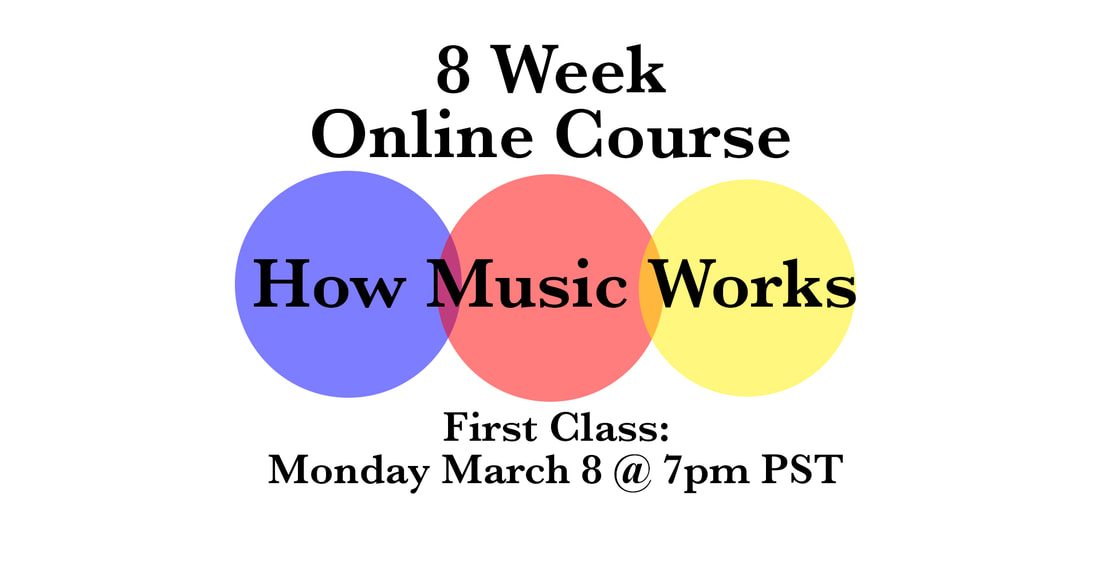
 RSS Feed
RSS Feed
